Di Postingan kali ini saya akan membagikan Custom ROM Synergy untuk Evass A28M dari Group KOFMI.
Screenshot :
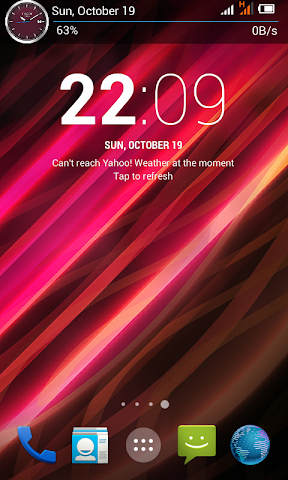
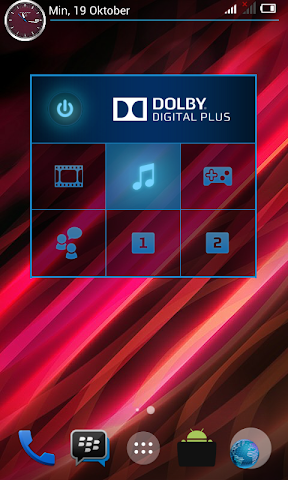

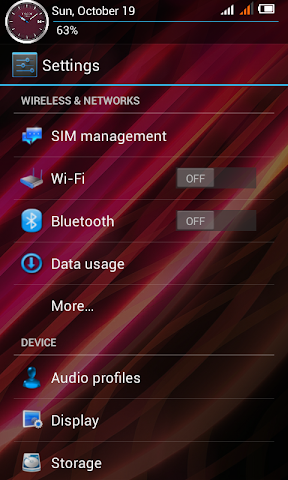
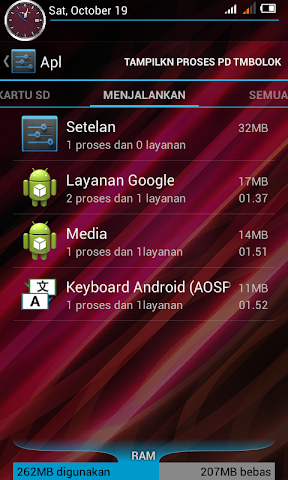
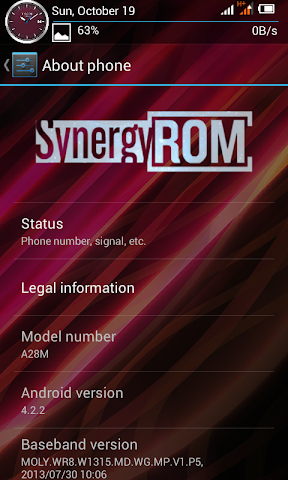
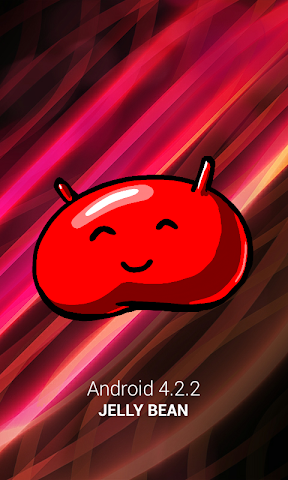
Fitur :
• Deodex
• Dual 3G
• Flyme
• Recent Sense
• Dolby
• Support init.d
• Rooted
• Rasakan Sendiri :)
Bug :
• Belum nemu, kalau nemu kita fix bersama oke :
Langkah-langkah penginstallan :
Install ROM :
1. 3 Wipe ( Factory Reset, Wipe Cache, Wipe Dalvik )
2. Install zip
3. Pilih SynergyA28M.zip
4. Tunggu sebentar
5. Selesai
Mengaktifkan Dolby :
*harus disable signature dulu. (wajib)*
Disable Signature via Lucky Patcher
Caranya :
• Download Lucky Patcher dan Install ( yang belum punya, download Disini )
• Buka Lucky Patcher
• Tap Toolbox - Patch To Android - Disable Signature Manager
• Apply dan akan otomatis Reboot
Link Download :
1. ROM
( Download )
Catatan :
• Jika ROM ini terasa kurang smooth, Anda bisa ikuti cara ini → Klik Disini
• Boot awal ± 3-5 menit.
Terimaksih Kepada :
• Ulung Erlangga
• Faizal Akbar
• dilov
• aldo
• joko
• Jun Nhaepa
• abd hamid, roman, evo, dll
• All Member KOFMI
• All Member Evercoss A28M
0 Response to "Custom ROM Synergy A28M [port]"
Post a Comment
Berkomentarlah dengan bijak :)